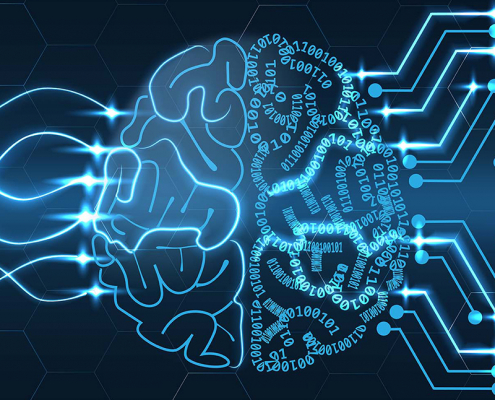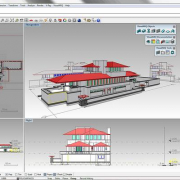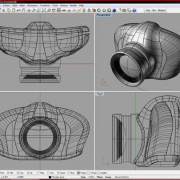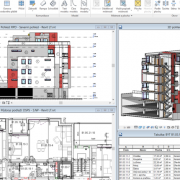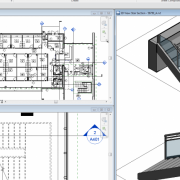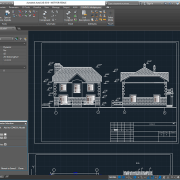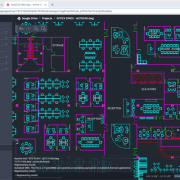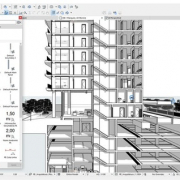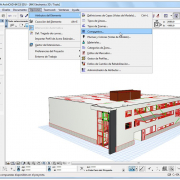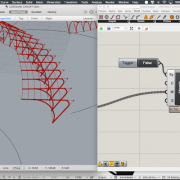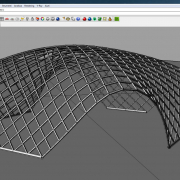KIOSKedia Engineering and Design software Course
KIOSKedia courses in Engineering and Design Software are the most recent and significant innovations in the field of software and all its sub-disciplines. These courses helped professionals excel within their careers, and has elevated their skills and capabilities with our training and product design solutions.
Our courses are geared towards Architects, Interior Designer, Industrial Designers, Artist, Design Engineers, Digital Artists, or anyone looking to strongly communicate design processes.
KIOSKedia group of experts pride themselves on teaching practical design tool workflow with speed and efficiency
- AutoCAD
- 3D Studio Max + V-Ray + Corona
- Revit
- Rhino + V Ray + Grace Hop R.
- Sketch App + VR
- Archived
- Lumion
- Photoshop
- Aftereffect
- Premier
- Unreal Engine
- Corel
- Illustrator
- Key Shot.
- Light room
- Phase 2 training
- Project-oriented short workshops combining different software
Rhino 3D
Since its creation in 1998, Rhino 3D has become one of the most popular tools for architectural design. Users can enter drawings or physical models into the software. From there, Rhino can create 3D models and provide documentation for the design. You can even scan real-world data into the newer versions of the software.
Beyond that, Rhino offers all of the tools a designer needs to edit designs. Beyond the base models, you can create animations and professional renders. It is also one of the most flexible design packages around. Designers can translate solid objects and surfaces into the software. It even allows you to work with point clouds and polygon meshes. Because of this, the software is usually favored by those who don’t want to spend a lot of time learning about the complexities of computer aided design (CAD).
Revit Architecture
The building information modelling (BIM) concept is key in modern architecture. It relates to the development of sustainable buildings. In a world where environmental awareness is at an all-time high, sustainability is high on the agenda for many clients.
That’s where Revit Architecture comes in. The software focuses on providing the tools for effective BIM. Its key feature is automation. Changes you make to your model get recorded throughout the project. The software coordinates these changes to ensure you create complete projects that consider BIM at every turn. As such, if you make a change in the 3D view, those changes reflect across the plan, elevation and section views. The same goes for changes you make in any other view.
Sketch Up
Many architects favor Sketch Up because of its real-world applications. Google purchased Sketch Up in 2006. Though it has since sold the company, Google implemented a lot of useful features. For example, you can pull topographical images from Google Maps into Sketch Up. The same goes for satellite images.
The key benefit of Sketch Up is its price. You can download Sketch Up free. It may lack some of the features of other software packages. Still, it provides enough to help you create professional models. However, the base package has most of the exporting features turned off. Even so, this offers you flexibility. You can choose the features that suit your project. Thus, you only invest in what you need.
The cost makes it ideal for students and those operating on slim budgets. Many use Sketch Up to get to grips with 3D modelling before moving onto other software. Speed is also a key aspect of Sketch Up. You can create simple 3D models quickly. With the right features, you can even create complex models ready for presentation.
V-Ray
V-Ray is not a standalone design software. It is actually a plugin. You can use it with Archibald and Sketch Up. Its purpose is to create realistic rendering. This allows you to show off your 3D models as they would look in the real world.
This makes V-Ray ideal for those who need to add that extra spark to their designs. The software offers access to stunning textures. Further, its color palette has few rivals. This means you can use light and shade to your advantage with V-Ray more so than most other design software.
Designers across many industries use V-Ray in their work. Beyond architecture, it has proven ideal for video game design and CGI rendering for film and TV. Coming back to architecture, V-Ray is all about placing clients in a visual space. It helps them see what your designs will look like once they’re built. Further, designers benefit from an extensive resource library to help them take their base designs to another level.
AutoCAD
In KIoskedia Academy, Beginners watch AutoCAD training videos to prepare for class projects, intermediate learners use them to build 3D design skills, and advanced students review them for a refresher—and to earn professional AutoCAD certification. Just choose your skill level on Kioskedia Academy and start to learn.
Archi CAD
Many point to Archi CAD as offering everything a designer would need. It proves useful in creating both 2D and 3D models. Further, you can integrate several other software packages into it. A common favorite is pulling V-Ray into Archi CAD. This allows designers to create photorealistic models. Even those who do not integrate V-Ray into Archi CAD can create realistic models. The new versions of Archi CAD feature Cine Render for creating lifelike models.
Archi CAD’s main feature is its user-friendly nature. You can learn the basics of the software with minimal effort. This has made it a favorite with students and those just starting out in architecture. It offers a time-effective way to create detailed models. As such, it is great for projects where time is a factor.
Grasshopper
Grasshopper allows architects to use parametric design to improve the efficiency of their workflows. So what does this mean for you? Well, Grasshopper has several tools that help you automate menial tasks. Consider the software’s use of variables. In most design software, you will need to copy and paste basic elements, such as lines, if you wish to use them again. Some software use matrixes to reduce the time this tasks take. Even then, it is often annoying. Grasshopper’s use of variables makes such actions easier. You only need to enter a number into your variable to create the desired number of elements.
Better yet, you can create modules centered on these common tasks. Over time, Grasshopper allows the designer to create a full library of previously used ideas and elements. You can access these modules with the click of a mouse.